CAT Dump Support Center: We're Here to Help!
Your quick guide to getting the assistance you need. Find answers, manage your rentals, or connect directly with our dedicated support team.
Find Your Answer Now!Your Options for Quick Assistance

Search Our FAQs
Browse our extensive database of frequently asked questions to find immediate answers to common inquiries.
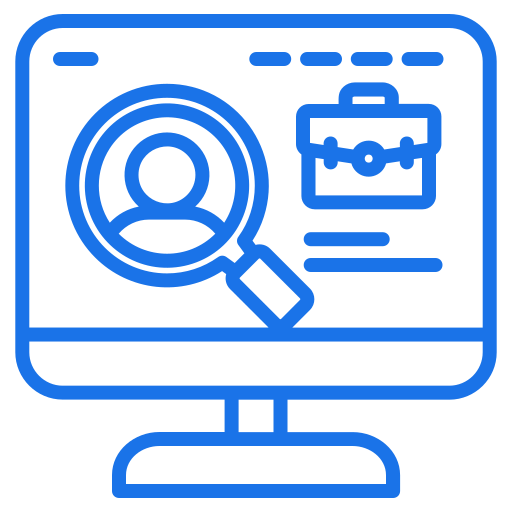
Access Customer Portal
Manage your active rentals, view invoices, track orders, and communicate with suppliers directly through your dashboard.
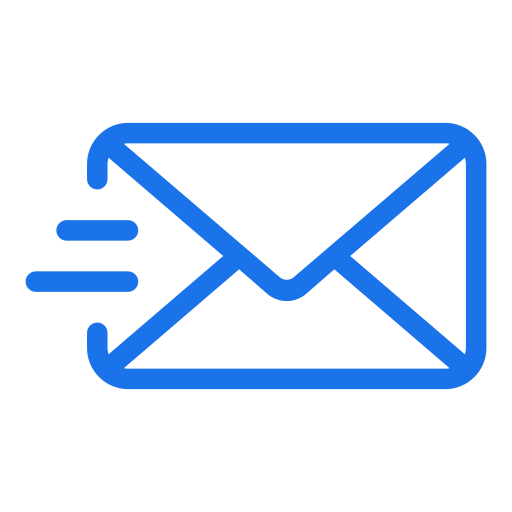
Submit a Support Ticket
For non-urgent issues or detailed inquiries, submit a ticket and our team will get back to you promptly via email.

Live Chat Support
Connect with a support agent in real-time for immediate assistance during business hours. (Availability may vary)

Call Us
For urgent matters or direct assistance, speak to a member of our support team over the phone.
+1 (833) 935-8800
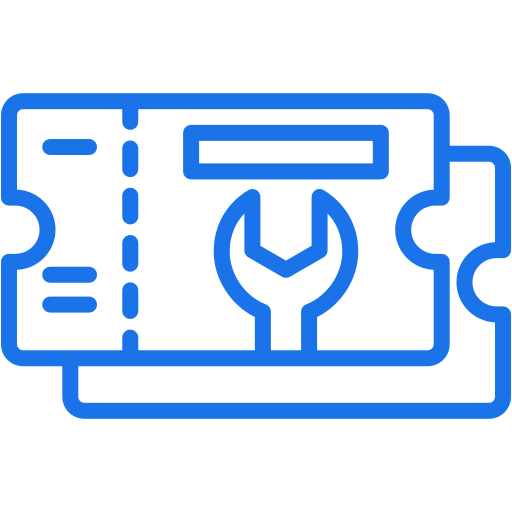
Email Support
Send us an email with your question or concern, and we'll reply as quickly as possible.
[email protected]
Customer Service Hours
Our dedicated support team is available to assist you during the following hours (all times in Eastern Standard Time):
- **Live Chat Support:** Monday - Friday: 8:00 AM - 5:00 PM EST
- **Phone Support:** Monday - Friday: 9:00 AM - 4:00 PM EST
- **General Email Support:** Monday - Saturday: 8:00 AM - 6:00 PM EST
- Saturday: 9:00 AM - 3:00 PM EST
- Sunday: Closed
Please note that response times may vary during peak periods or holidays. For urgent issues outside of these hours, please use the Support Ticket system.
Quick Solutions for Common Issues
You can easily extend your rental period directly from your Customer Portal. Navigate to your active rental, select the 'Extend Rental' option, and follow the prompts to choose new dates and confirm any updated pricing.
To schedule a pickup for your full dumpster, simply log into your Customer Portal. Find your active dumpster rental and select 'Request Pickup'. Confirm the details, and our team will coordinate with the supplier for timely removal.
If you're experiencing login issues, please try resetting your password using the 'Forgot Password' link on the login page. If the problem persists, or if you don't receive a reset email, please submit a support ticket or use our live chat for immediate assistance.
You can get an instant, transparent quote by using our AI-powered chat right on our homepage. Simply tell the AI your needs, and it will guide you through the quick quoting process.
Getting Started with Your Dashboard
New to the CAT Dump customer portal? Here are some quick guides to help you get started and manage your rentals efficiently.
Your dashboard provides a comprehensive overview of your account, including active rentals, pending quotes, invoices, and notifications. Use the sidebar (or bottom navigation on mobile) to easily switch between sections like 'My Quotes', 'Bookings', and 'Invoices'.
In the 'My Quotes' section, you can review new quotations from our team, accept them to proceed to payment, or reject offers that don't fit your needs. If you submitted a junk removal request as a draft, you can also edit and re-submit it from here.
The 'Bookings' section provides details on your active rentals. Here, you can check their status, view estimated end dates, and for completed projects, schedule a pickup. You can also submit requests for extensions, swaps, or relocations for applicable equipment.
Advanced Support & Resources
For in-depth troubleshooting, industry insights, or connecting with other users, explore these additional resources.

In-Depth Guides & Blog
Access detailed articles and expert guides on a variety of topics, from choosing the right equipment to optimizing waste management and troubleshooting common issues.
Explore Our Blog →
Community Forum & Feedback
Join our growing community to ask questions, share experiences, and get tips from other CAT Dump users. Your feedback helps us improve!
Join the Community →Can't Find What You Need? Send Us a Message!
For specific inquiries or if you prefer written communication, please fill out the form below. Our team will get back to you as soon as possible.
